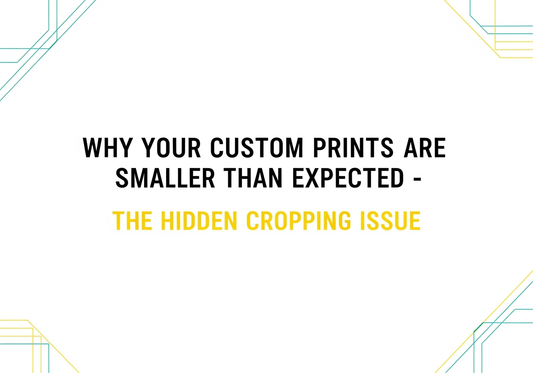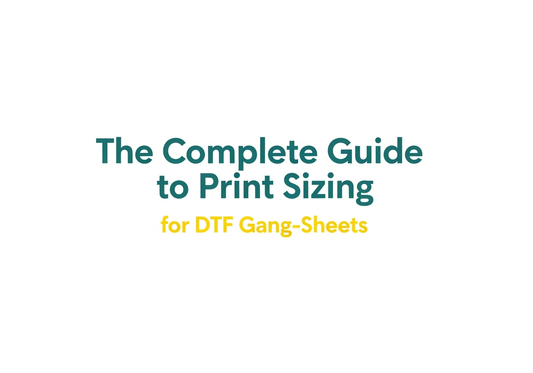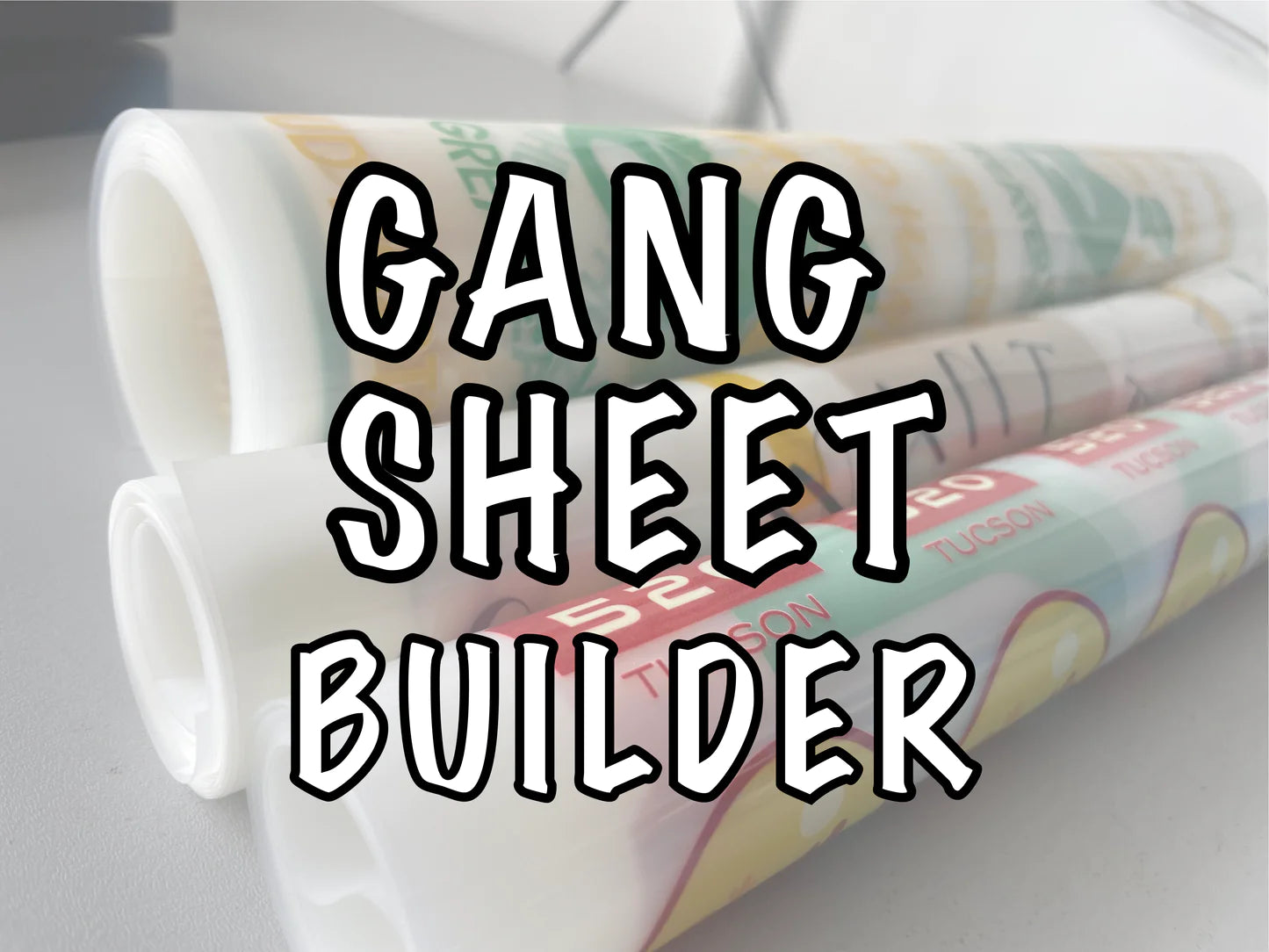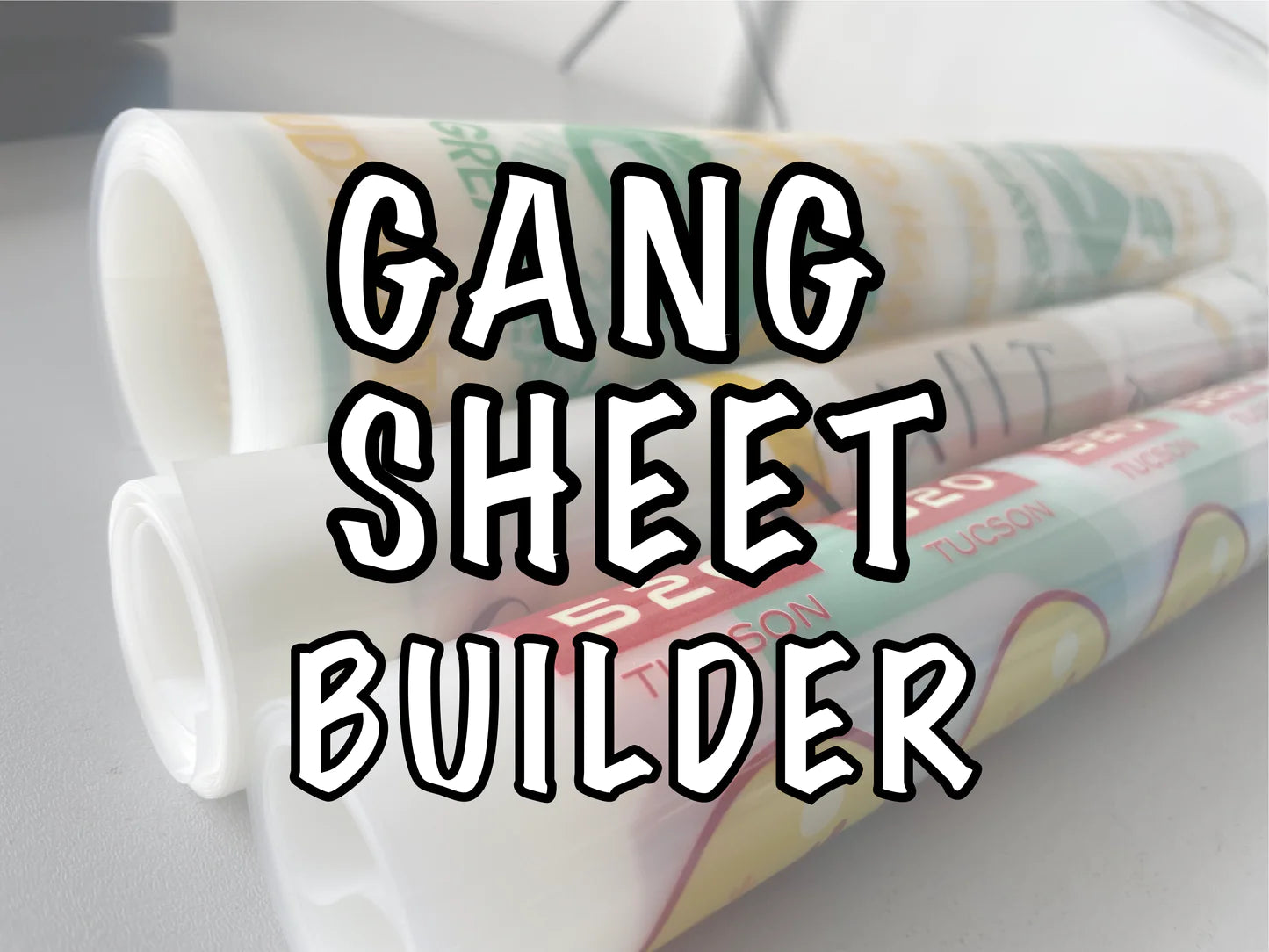PNG vs JPEG: The File Format Guide That Will Save Your DTF Prints (And Your Sanity)
Share
If you've ever wondered why your custom t-shirt design came out looking like it was trapped in a white prison box, this blog post is for you.
After processing over 1,000+ DTF printing orders, we've seen every file format mistake in the book – and we're here to save you from the most common one.
The Daily Drama: A True Story
Picture this: A customer sends us their gorgeous logo design via email. The artwork is stunning – vibrant colors, crisp lines, perfect for a custom t-shirt. But there's one problem: it's a JPEG file with a white background.
"Can you print this exactly as it is?" they ask.
Cue our internal screaming
Unless they want a white box around their design (spoiler alert: they don't), we need to have "the talk" about file formats.
Why This Matters for Your Business
Whether you're a small business owner, event organizer, or someone launching a clothing brand, understanding file formats can save you:
- Time: No back-and-forth emails requesting new files
- Money: Avoid reprints due to poor file quality
- Reputation: Professional-looking prints that represent your brand correctly
The Technical Breakdown: PNG vs JPEG
JPEG: The Problematic Choice
What JPEG Does:
- Compresses images to reduce file size
- Saves backgrounds as solid colors (usually white)
- Uses "lossy" compression that degrades image quality
- Cannot support transparency
Why This Hurts DTF Printing:
- That white background? It prints as a solid white box around your design
- Compression artifacts create blurry, unprofessional edges
- Color distortion affects brand consistency
- No way to separate design elements from backgrounds
PNG: The DTF Champion
What PNG Does:
- Maintains image quality with "lossless" compression
- Supports transparent backgrounds
- Preserves crisp edges and fine details
- Maintains true color representation
Why Our DTF Printer Loves PNG:
- Transparent backgrounds allow designs to "float" on any shirt color
- No compression artifacts mean professional-looking prints
- True color representation ensures brand consistency
- Direct compatibility with our DTF workflow
Real-World Examples
Scenario 1: The Logo Disaster
Customer sends: Company logo as JPEG with white background
Result with JPEG: Logo surrounded by ugly white rectangle
Result with PNG: Clean logo that looks like it belongs on the shirt
Scenario 2: The Intricate Design
Customer sends: Detailed artwork as compressed JPEG
Result with JPEG: Blurry edges, muddy colors, unprofessional appearance
Result with PNG: Crisp details, vibrant colors, gallery-worthy print
How to Get PNG Files: Your Options
Option 1: Request from Your Designer
Always ask your graphic designer for PNG files with transparent backgrounds. Any professional designer should provide this without question.
Option 2: DIY Conversion Tools
- Remove.bg: Free online tool that automatically removes backgrounds
- Canva: Built-in background remover for simple designs
- Photoshop: Professional-grade editing for complex designs
Best Practices for DTF-Ready Files
File Format Checklist:
✅ Format: PNG with transparent background
✅ Resolution: 300 DPI minimum for crisp prints
✅ Color Mode: RGB (not CMYK) for digital printing
✅ Size: Large enough to scale to desired print size
What We Accept:
- PNG (preferred)
- SVG (vector files are amazing!)
- AI, EPS, PDF (we can convert)
What Causes Problems:
- Low-resolution images (under 150 DPI)
- Images pulled from websites (usually too small)
- Screenshots (rarely high enough quality)
- Heavily compressed files
The Business Impact
Understanding file formats isn't just about technical specs – it's about professional results. Here's what proper file preparation means for your business:
For Small Businesses:
- Consistent brand representation across all materials
- Professional appearance that builds customer trust
- Faster turnaround times for orders
For Event Organizers:
- Clean, readable designs that photograph well
- Merchandise that attendees actually want to wear
- No last-minute reprints due to file issues
For Clothing Brands:
- Gallery-quality prints that justify premium pricing
- Designs that maintain integrity across different garment colors
- Professional results that build brand reputation
Common Questions We Get
Q: "Can't you just remove the white background?"
A: We can, but it adds time and cost to your order and may not be perfect for complex designs. PNG files with transparent backgrounds always produce better results.
Q: "Does file format really make that big a difference?"
A: Absolutely! We've seen identical designs look completely different based solely on file format. It's the difference between amateur and professional results.
The 3 Dot Tees Advantage
- Unlimited colors with no restrictions
- Soft-touch finish that feels like part of the fabric
- Vibrant prints that won't crack, peel, or fade
- Same-day DTF transfers when files are print-ready
Ready to Get It Right?
Don't let file format issues ruin your custom apparel project. Whether you need help converting files or want to experience the difference that proper DTF printing makes, we're here to help.
Get Started Today:
- Phone: (912) 200-4499
- Email: dtf@3dottees.com
- Website: 3dottees.com | www.3dotteesdtf.com
- Visit Us: 48 Posey Street, Savannah, GA 31406
Free File Consultation
Not sure if your files are DTF-ready? Send them over! We'll review them for free and let you know exactly what we need for the best possible results.
The Reality Check:
JPEG = Your design trapped in a white prison box
PNG = Your design FREE to be its best self!