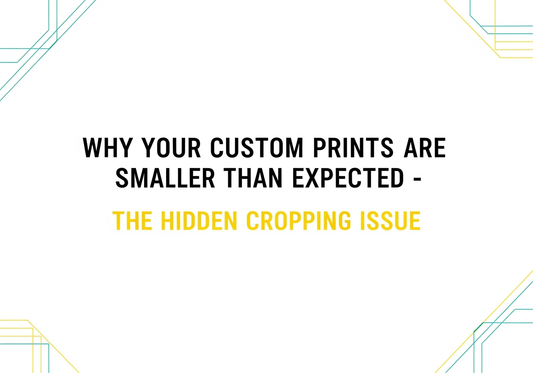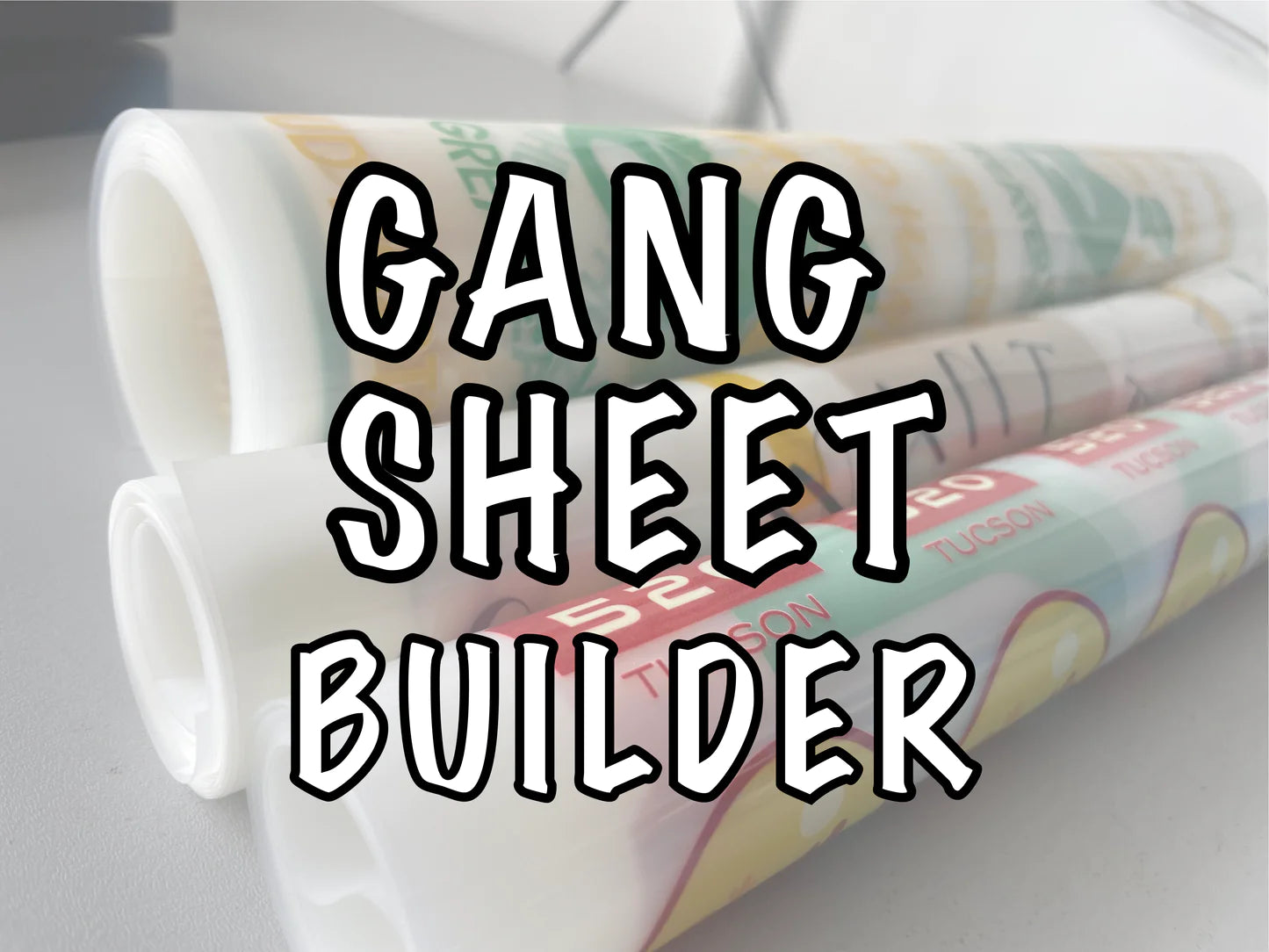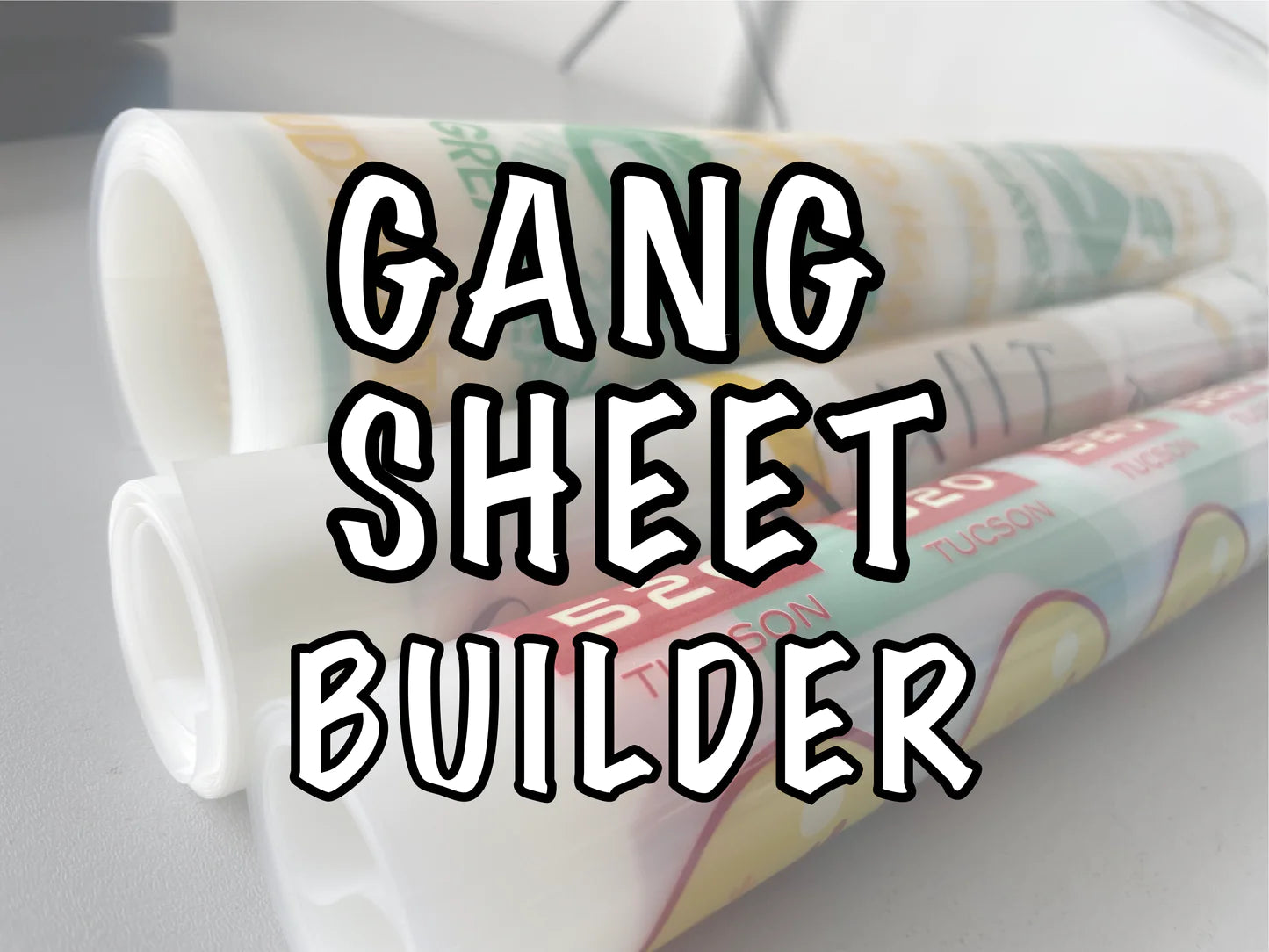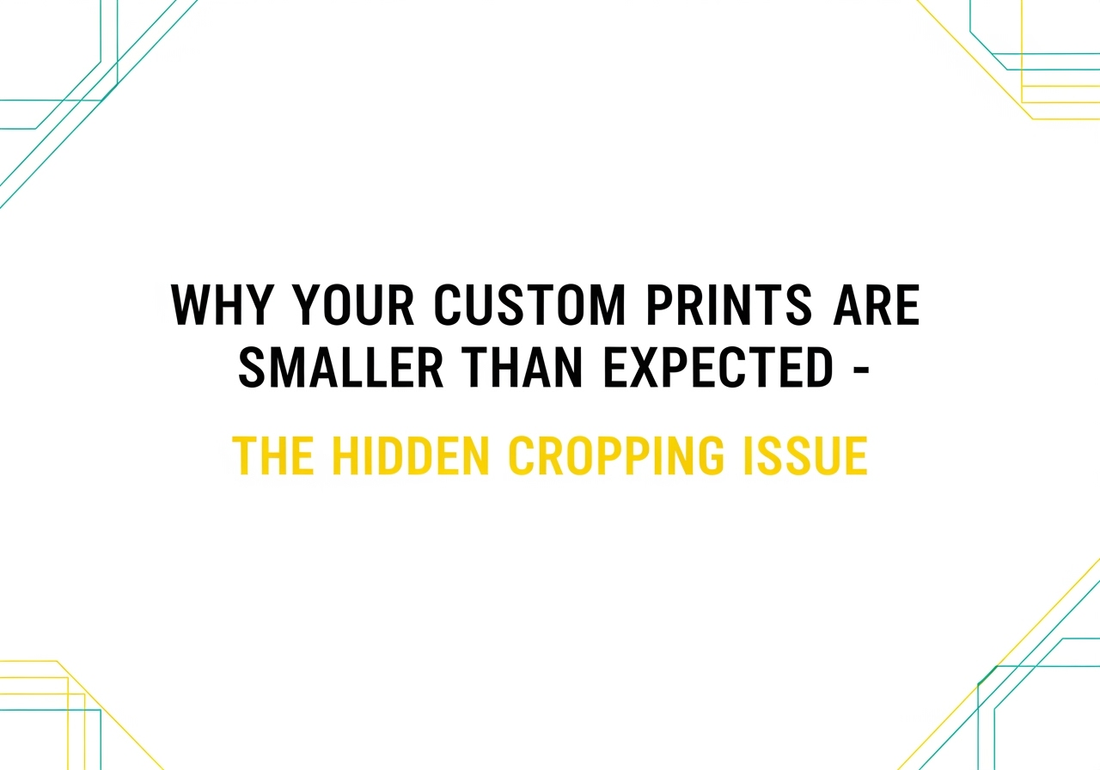
Why Your Custom Prints Are Smaller Than Expected - The Hidden Cropping Issue
Share
Ever ordered custom DTF transfers and wondered why your graphics printed smaller than the size you specified? You're not alone! This is one of the most common issues we see, and the solution is simpler than you might think.
The Problem: Hidden White Space
When you upload a graphic to our gang sheet builder and set it to 3 inches, you expect a 3-inch graphic, right?
But here's what's actually happening:
Your graphic file often contains invisible white space or padding around the actual image. So when you set it to 3 inches, that measurement includes ALL the white space - not just your logo or design.
Common Scenario: Imagine ordering school mascot transfers at 2.84" height, but when they arrive, the bulldogs appear much smaller than expected. What happened? The original graphic files had significant white space around the mascot. The 2.84" measurement included all that empty space, not just the bulldog itself!
The Solution: Crop to the Edges
Before uploading your graphics:
✅ Crop as close to your actual design as possible
✅ Remove unnecessary white space/padding
✅ Make your graphic fill the entire image area
Pro Tips: • Use free tools like Canva or remove.bg to crop properly • Preview your files before uploading - if you see lots of white space, crop it out • The tighter the crop, the more accurate your final size will be
Why This Matters: Proper cropping ensures you get exactly what you pay for - no surprises, no disappointment, just perfect custom transfers every time.