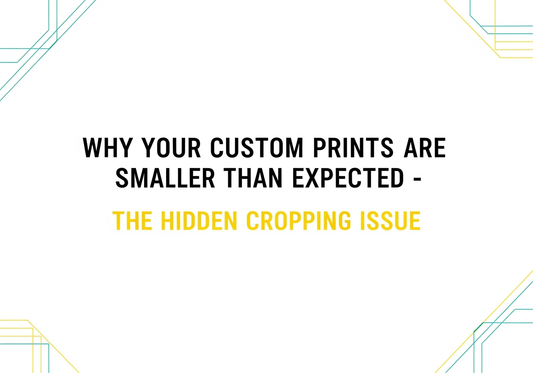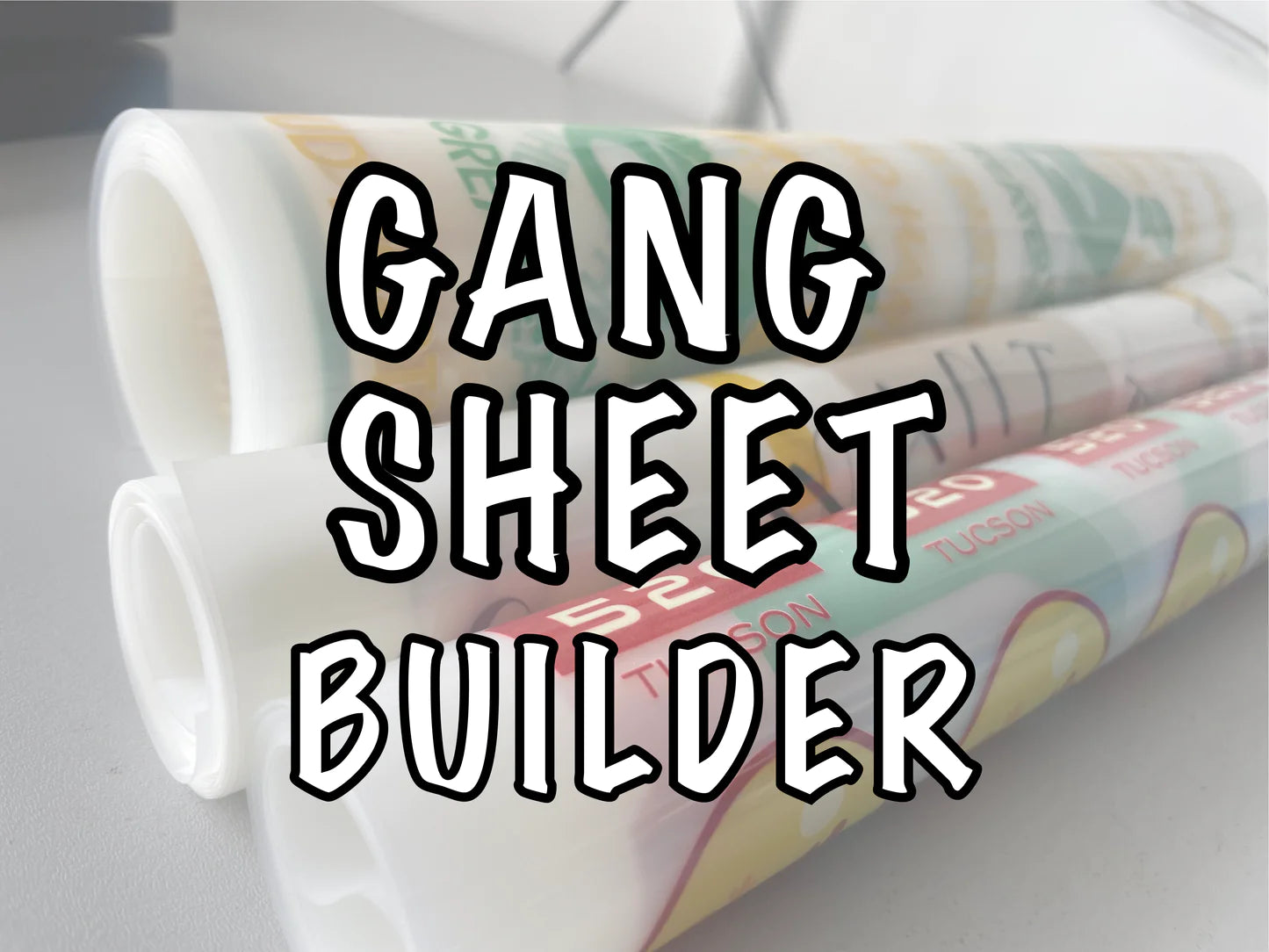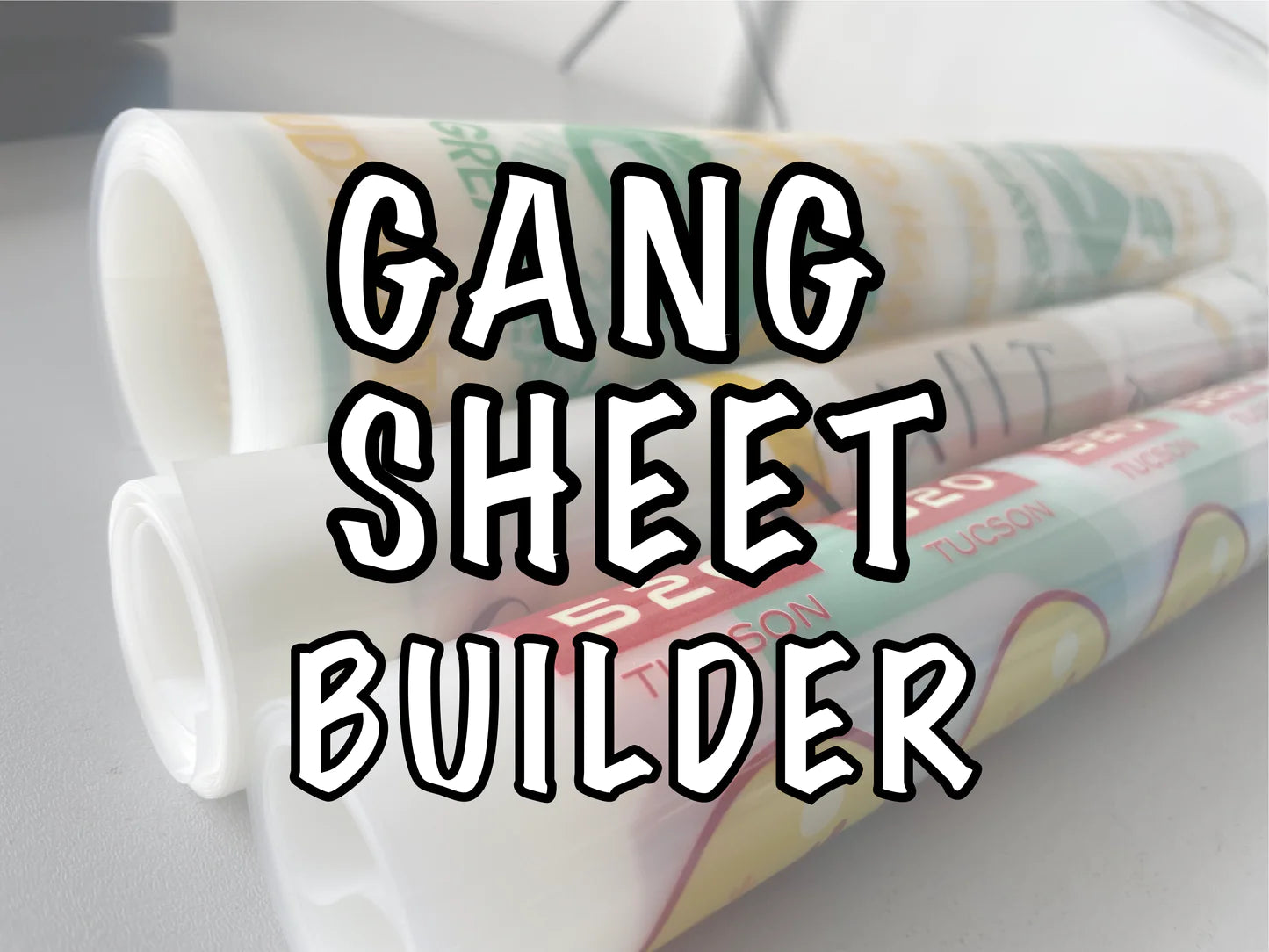VECTORIZED VS LOW-RESOLUTION GRAPHICS - WHY YOUR DESIGN FILES MATTER!
Share
Picture this: You're SO excited about your custom t-shirt design! You send us your logo, we print it, and then... disappointment.
The print looks blurry, pixelated, and unprofessional. What happened?!
The culprit? Low-resolution graphics!
This is one of the MOST COMMON issues we encounter in custom apparel printing, and understanding the difference between vectorized graphics and low-resolution images can save you time, money, and frustration!
Whether you're a business owner ordering branded merchandise, an entrepreneur launching a clothing line, or someone creating custom apparel - this knowledge is CRUCIAL for getting professional results! Let's break down why file quality matters and how to ensure your designs print beautifully!
WHAT IS A LOW-RESOLUTION GRAPHIC?
PIXEL-BASED IMAGES - Low-resolution graphics are raster images made up of tiny colored squares called pixels! Think JPEGs, PNGs, and photos. When these images are created or saved at low resolution (typically under 300 DPI), they don't contain enough pixel information for quality printing!
THE ZOOM TEST - Here's the easiest way to identify low-resolution: zoom in on your image! If it gets blurry, pixelated, or looks like a mosaic of colored blocks - that's low resolution! What looks fine on your phone screen becomes a disaster when printed at actual size!
COMMON SOURCES - Images downloaded from websites, screenshots, social media graphics, and photos taken at low quality settings are typically low-resolution! That logo you grabbed from your website? Probably too low-res for printing!
PRINTING PROBLEMS - When we print low-resolution graphics, the result is blurry edges, visible pixels, jagged lines, and an overall unprofessional appearance! No amount of printing technology can add detail that doesn't exist in the file!
WHAT IS A VECTORIZED GRAPHIC?
MATHEMATICAL PERFECTION - Vector graphics are created using mathematical formulas that define points, lines, curves, and shapes! Instead of pixels, vectors use coordinates and equations. This means the image is resolution-independent!
INFINITE SCALABILITY - Here's the magic: vector graphics can be scaled to ANY size without losing quality! Print it on a business card or a billboard - it looks equally sharp! Zoom in 1000% and the edges stay perfectly crisp!
FILE FORMATS - True vector files are typically AI (Adobe Illustrator), EPS, SVG, or PDF formats created in vector software! Note: just because a file is PDF doesn't automatically make it vector - it depends on how it was created!
PERFECT FOR LOGOS - Company logos, text-based designs, icons, and graphics with clean lines are IDEAL candidates for vectorization! These elements benefit most from the crisp, professional appearance vectors provide!
THE VISUAL DIFFERENCE - SIDE BY SIDE COMPARISON:
Imagine printing a company logo on a t-shirt:
LOW-RESOLUTION RESULT:
❌ Blurry, fuzzy edges on text and shapes
❌ Visible pixels creating a "blocky" appearance
❌ Jagged, stair-stepped curves (called "aliasing")
❌ Loss of fine details and small text
❌ Unprofessional, amateur look
❌ Colors may appear muddy or unclear
VECTORIZED RESULT:
✅ Razor-sharp edges on all elements
✅ Smooth, clean lines and curves
✅ Perfect text clarity at any size
✅ Professional, polished appearance
✅ Crisp color boundaries
✅ Fine details preserved perfectly
WHY THIS MATTERS FOR CUSTOM APPAREL PRINTING:
PROFESSIONAL APPEARANCE - Your brand deserves to look its best! Crisp, clear prints reflect quality and professionalism. Blurry, pixelated prints make your business look amateur, regardless of how great your actual services are!
BRAND INTEGRITY - Your logo is your brand identity! Low-resolution printing damages brand perception and undermines the investment you've made in brand development!
COST EFFICIENCY - Reprinting orders because the first batch looked terrible due to low-resolution files wastes time and money! Getting files right upfront saves both!
CUSTOMER SATISFACTION - Whether you're ordering for yourself or customers, nobody wants blurry prints! Vector graphics ensure satisfaction and eliminate disappointment!
DESIGN FLEXIBILITY - Vector files allow easy color changes, size adjustments, and modifications without quality loss! This flexibility is invaluable for creating variations!
COMMON SCENARIOS WE ENCOUNTER:
"I grabbed my logo from my website!" - Website images are optimized for screens (72-96 DPI), not printing (300+ DPI needed)! They look great online but terrible printed!
"I took a screenshot of my logo!" - Screenshots capture whatever resolution is displayed on your screen - almost always too low for quality printing!
"Can't you just make it bigger?" - Enlarging low-resolution images doesn't add detail - it just makes the pixels bigger and more obvious! You can't create information that doesn't exist!
"It looks fine on my phone!" - Phone screens are small and high-resolution, masking quality issues! What looks acceptable on a 6-inch screen looks terrible printed at actual size!
FILE PREPARATION TIPS FOR CUSTOMERS:
REQUEST VECTOR FILES - When working with designers, always request vector files (AI, EPS, or SVG) in addition to JPEGs or PNGs!
SAVE ORIGINALS - Keep your original vector files in a safe, accessible location! These are valuable assets!
MINIMUM 300 DPI - If you must use raster images (photos, complex graphics), ensure they're at least 300 DPI at the actual print size!
ACTUAL SIZE MATTERS - A 300 DPI image at 2 inches wide becomes 150 DPI when printed at 4 inches! Resolution and size are connected!
WHEN RASTER IMAGES WORK:
Not everything needs vectorization! Raster images are perfect for:
PHOTOGRAPHIC DESIGNS - Actual photos with gradients, textures, and complex color variations print beautifully as high-resolution rasters!
ARTISTIC EFFECTS - Watercolor effects, painterly styles, and textured graphics work great as high-res rasters!
COMPLEX GRADIENTS - Intricate color blends and photographic effects are better suited to raster formats!
The key: HIGH RESOLUTION (300+ DPI) at actual print size