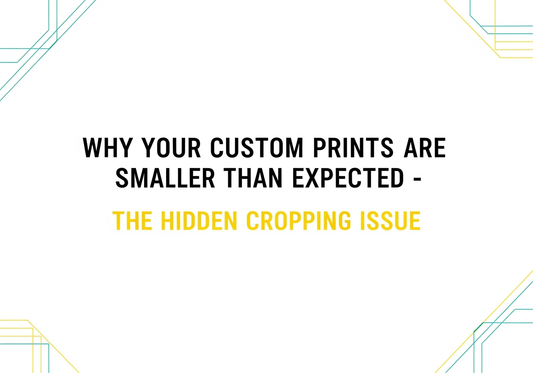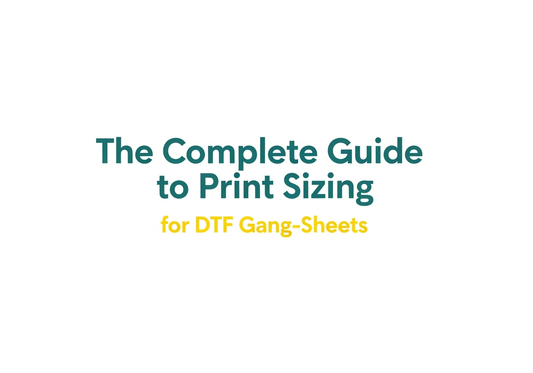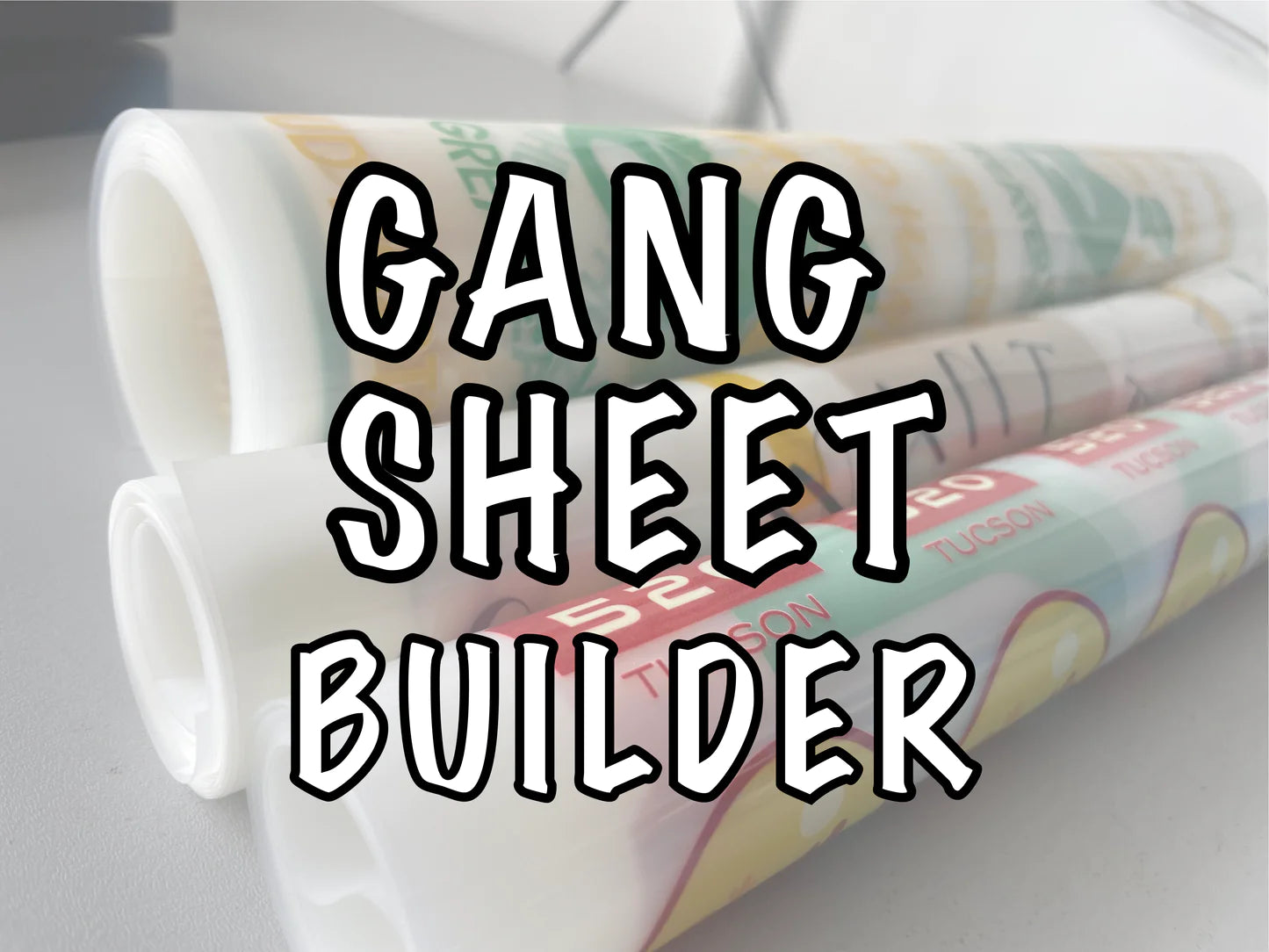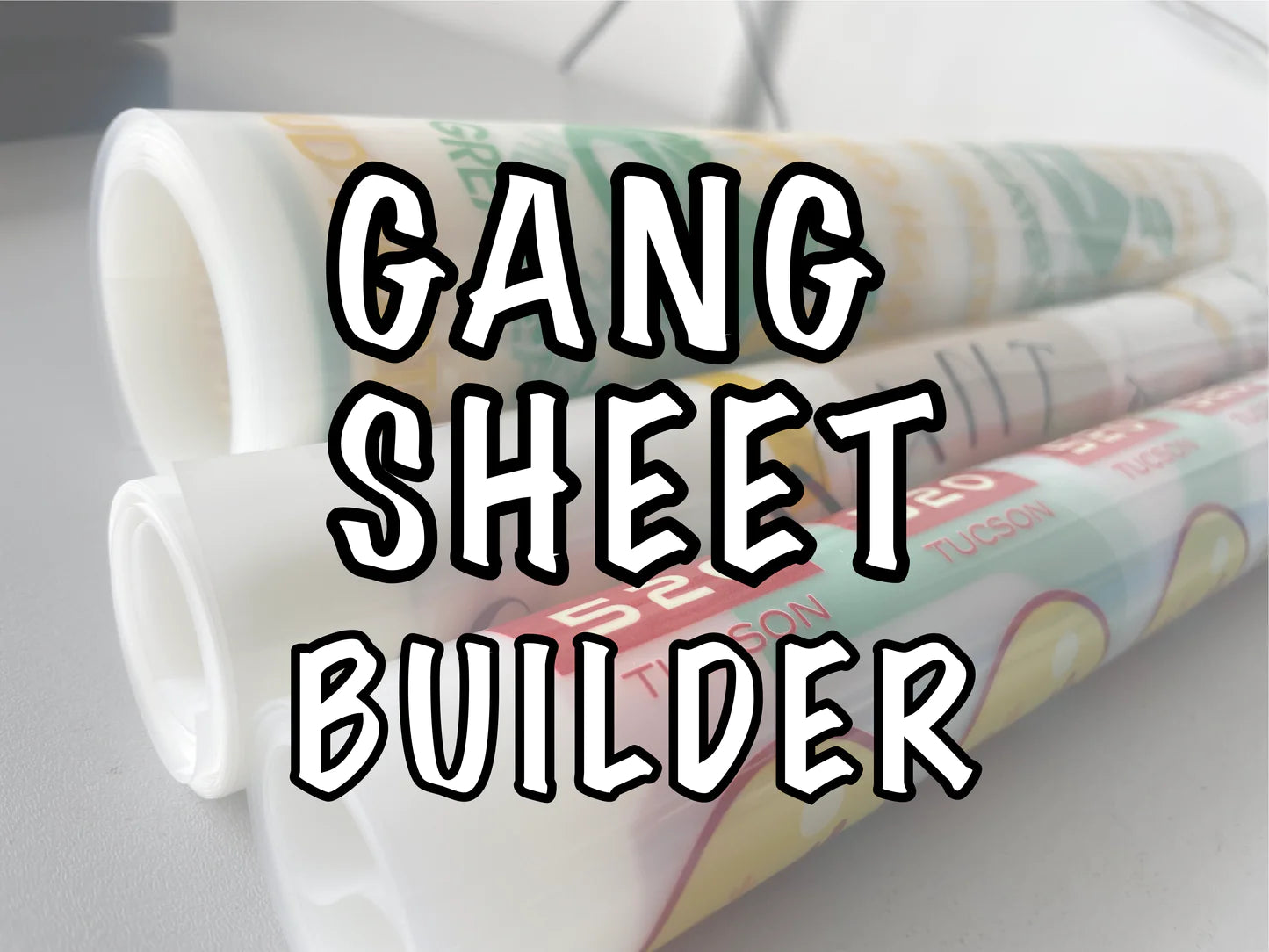What's the best way to submit a file for DTF Printing?
Share
Here are the best practices for submitting a file for DTF (Direct-to-Film) printing:
1. File Format:
- Use PNG files with a transparent background. This ensures crisp, clean edges and full-color transfers for t-shirts.
- SVG files are also acceptable and typically come with transparent backgrounds.
2. Resolution:
- Set the resolution to 300 pixels per inch (DPI) for optimal print quality.
3. Color Mode:
- Use RGB color mode.
4. Document Setup:
- Create a document with a width of 22 inches (maximum print width for many DTF printers)
- Set the length according to your specific needs, referring to the printer's available options[.
5. Background:
- Ensure your design has a transparent background.
- Remove any white backgrounds before submission to avoid issues with printing on dark garments.
6. Gang Sheet Preparation:
- If submitting multiple designs, create a gang sheet by arranging your designs on a single document.
- Leave about an inch of space between designs for easy cutting.
7. File Submission:
- Follow any specific instructions provided by your chosen DTF printing service.
8. No Adjustments:
- Remember that many DTF printing services will print your file as submitted without cleaning or adjusting the artwork. Therefore, ensure your file is exactly as you want it printed before submission.
By following these guidelines, you'll provide the printer with an optimal file for DTF printing, ensuring the best possible results for your custom designs.